Note: Content on this page is old and probably no longer applicable, kept online for historical purposes
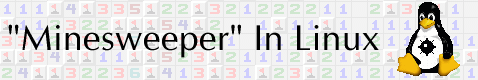
I realized that it was a pretty simple game, there must be linux versions out there! So grabbing my trusty debian apt I did a search, and discovered the following:
ace-of-penguins - Solitaire-games with penguin-look.
freesweep - a text-based minesweeper
xbomb - A 'minesweeper' game with squares, hexagons or triangles.
xdemineur - Yet another minesweeper for X
kmines - Minesweeper for KDE
I installed them all because I really knew nothing about any of them, and I couldn't find any website that reviewed them. Who reviews minesweeper games? Oh ... I do! So here's a review of the 5 minesweeper games I tried in Linux.
Version Notes: These reviews are using debian stable (woody) up to date as of August 2003. All dependencies and version information for these programs reflect what is in debian stable's apt for this time. There may be updates for all these programs that would cause my reviews to be a bit out of date.
Don't want to read the whole page and want to know what I think is the best minesweeper for linux? Despite having a lot of dependencies, I have to say kmines is the best.
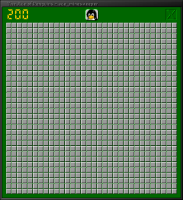
Package: ace-of-penguins
Installed-Size: 580
Architecture: i386
Version: 1.2-3
Depends: libc6 (>= 2.2.4-4), libpng2(>=1.0.12), xlibs (>> 4.1.0), zlib1g (>= 1:1.1.4)
Description:This is actually a package of games, which include: Pegged, Minesweeper, Solitaire, Taipei, Golf, Mastermind, Merlin and Freecell.
My Review: The game is lauched by typing `ace_minesweeper` it starts up a large 200 mine board, with a cute penguin instead of the standard yellow smiley face that we are all accustomed to. It's a cute game, it took me a few minutes to figure out that pressing F1 will bring up the help menu, as well as instructions on how to use it. Pressing 1-4 will change the skill level.

Pros
- It's cute and pretty.
- It doesn't depend on much to run it.

Cons
- The navigation is difficult to figure out at first.
- The window stays the same size no matter what difficulty you choose, so by choosing "easy" you get a board that looks quite large and pixelated.
- It's no more customizable than those 4 levels. You can't make boards different sizes with different number of mines.
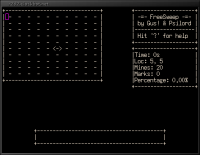
Package: freesweep
Installed-Size: 164
Architecture: i386
Version: 0.88-4
Depends: libc6 (>= 2.2.3-1), libncurses5 (>= 5.2.20010310-1)
Description: A textual version of minesweeper.
My Review:I really enjoyed this little version of minesweeper. As far as text goes they did a very nice job.

Pros
- Fast and can run on most systems since it requires so little.
- Easy to find help menu (just press ?) and the commands are logical.
- Easy to design your own levels with your own specification.

Cons
- No GUI, most users will be turned off by it being text only.
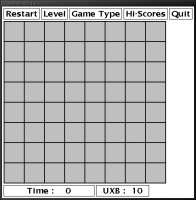
Package: xbomb
Installed-Size: 144
Architecture: i386
Version: 2.1a-5
Depends: libc6 (>= 2.2.4-4), libxaw7 (>> 4.1.0), xlibs (>> 4.1.0)
Description: A very basic looking minesweeper game that has the distinction of not only offering the game in sqaures, but also with hexagons and triangles.
My Review: It's a neat idea, but a bit too boring looking for my taste. I'm not really sure I like how it runs either... (see more screenshots: hexagon board, triangle board)

Pros
- Since it allows you to use triangle and hexagon boards it's a bit more dynamic than some other ones.
- Menus are easily accessible.

Cons
- Only 3 levels of difficulty, you cannot customize it further.
- When you use more difficult levels the numbers stay the same size so it's difficult to read.
- It doesn't tell you which flags you got right or wrong.
- Not much thought put into design, very basic.
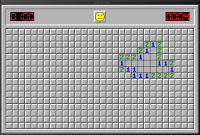
Package: xdemineur
Installed-Size: 128
Architecture: i386
Version: 2.1.1-4
Depends: libc6 (>= 2.2.4-4), xlibs (>> 4.1.0)
Description: A minesweeper game that looks very similar to the Windows version.
My Review: Looks very much like the minesweeper we are used to, but starts out with 30 columns and 16 rows, which is quite large, and you can't make it smaller. It's good if you like playing big boards.

Pros
- Looks a lot like the windows version people are used to.
- Smooth feel to it.

Cons
- The only way to define the geometry of the game is from the command line with the -geometry flag.
- The smallest board you can make is 30 columns and 16 rows.
- The man page is the only help available.
- The first move is made for you when you launch the program.
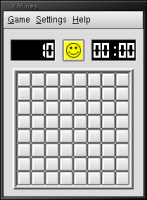
Package: kmines
Installed-Size: 258
Architecture: i386
Version: 4:2.2.2-2
Depends: kdelibs3 (>= 4:2.2.2-1), libc6 (>= 2.2.4-4), libfam0, libjpeg62, libkdegames (>= 4:2.2.2-2), libpng2(>=1.0.12), libqt2 (>= 3:2.3.1-1), libstdc++2.10-glibc2.2 (>= 1:2.95.4-0.010810), xlibs (>> 4.1.0), zlib1g (>= 1:1.1.3), kdebase-libs
Description: A KDE version of minesweeper.
My Review: I'd say this is the best option for a windows-like, customizable, easy to use minesweeper game

Pros
- Looks a lot like the windows version.
- Smooth and "pretty" looking.
- Easy to use options from menus.
- Can configure custom minefields.

Cons
- Requires a lot of packages to run, some of which are kde libs that you may not have if kde is not installed on your system.