If you’ve ever seen me in a talk at a conference, you know I take notes, it gives me a record to blog from later and physically writing notes helps me with memory retention. I also carry around a paper notebook in my purse to jot down random stuff (cat’s weight at the vet, space measurements for when I go to Ikea, to do lists created when we’re having brunch and planning out our afternoon). The problem with this is that the contents of these notebooks aren’t captured anywhere digitally. I’m not going to transcribe this stuff after I use it, “but it would be handy to know the size of that space next to the counter, but darn it I left that notebook in my other purse!” or “I’d like to finish that blog post at work today, but I left my conference notebook at home.”
Enter the smartpen.
You write with this magical pen in a special paper notebook and suddenly you have paper notes AND they sync to an app on your phone. From there you can read and transcribe the notes, export them in various free formats, and auto-sync them with a handful of proprietary services.
A bunch of people have asked about my experience, so welcome to the rare blog post I’m writing about a product. I’m not being given an incentive by the companies I mention to write about it, and I probably wouldn’t write about it if I was.
My journey began when a colleague of mine clued me in to the existence of the Moleskine Smart Writing Set back in February while we were at Spark Summit East in Boston. From then on, I had a bit of a bug in my ear about it. I wandered over to the Moleskine shop nearby a few weeks later to try it out, and ended up semi-impulsively buying it there. I say semi-impulsively since I didn’t do as much research as I normally would have for such a thing, and in retrospect I could have gotten individual pieces (pen, notebook) for slightly less elsewhere. But it wasn’t much cheaper, and I did try the product out in their brick and mortar store, which was a valuable pre-buying experience and I want to see stores stick around, so I don’t mind spending my money there.
Regardless, I had it and they had a note return policy once I opened it, which of course I did as soon as I got home. It comes with the following things:
- 176 page paper notebook with the special dots needed to work with the pen
- The Moleskine-branded Neo smartpen N2
- 1 pen tip ink refill
- USB charging cable
I set up the Moleskine app, jotted down a few notes, and immediately realized I had made a mistake. You see, the pen is just a branded Neo smartpen and if you use the Neo smartpen app, you can use notebooks that aren’t made by Moleskine! Now, while I’d be happy to use just the lovely Moleskine paper pads (in spite of the tremendous price tag, they are nice), right now they only make them in the large size. Not awesome for my purse. Neo directly has lots of notebooks! Including the super cute N professional mini, which now lives in my purse. Oh, and the apps are nearly identical, Moleskine just branded theirs.
Now, the playing around was behind me and I had everything all set up, time to take this show on the road!
My first conference
I spoke at an Apache Flink conference in early April, and that was my first opportunity to use my shiny new smartpen. I charged it before hopping on the bus to the conference. I took a bunch of notes and it worked quite well.

The weight and size of the pen weren’t a problem for me, I didn’t really notice I wasn’t writing with a normal pen, though I admit I don’t have small hands. I was able to open up the app on my phone and watch writing happen, cool! Or just write a bunch and let is sync up later. The pen claims to store 1000 pages of writing, so syncing frequently doesn’t seem to be something that’s required unless you want to, but it does sync all the pending stuff for all notebooks when you do go to sync it.
I was pretty happy with this trial run, but it did immediately make me realize a few things about the pen that I wasn’t too keen on.
What I don’t like about it
The first three things I don’t like, but I think I can live with or work around:
- The app isn’t great, it’s kind of confusing
- All the auto-save options are proprietary (Evernote, Adobe Creative Cloud, Microsoft OneNote)
- The notebooks are expensive, $30 for the large Moleskine, $14 for the little Neo notebook in my purse
In spite of the app being a bit of a mess, it is basically usable. I’m not sure I figured out how to properly get the backups going to Google Drive (I think I did…?). I’m somewhat worried about data transfer if I get a new phone and have to move content over from the app. The documentation isn’t great on the Neo smartpen website, so far I’ve noticed that it’s not always updated to reflect the latest version of the app. There are also a few little wizards that pop up to explain how to do things, they’re annoying until you realize you actually need them to use the app effectively, which is even more annoying.
In spite of not liking using a proprietary platform for auto-save I don’t have a practical problem with using them now and then, after all, I do use G Suite quite a bit. Practical concessions can be made.
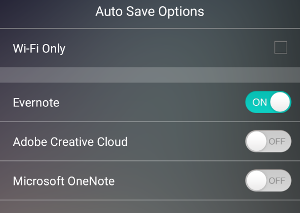
All proprietary auto-save options :(
Plus, even if auto-save is going to a proprietary place, it’s not the only export option. You can export individual pages as PNG, PDF, SVG or TXT (it gets the OCR treatment) and then email them to yourself, upload them to Google Drive, or a few other places (depends on the apps you have installed).

The cost. Eh. I don’t go through these very often, so I can stomach the price of the notebooks once a year or so. Plus, they are really nice.
I could see any of the next three being a problem for me that causes me to stop using it:
- I have to remember to CHARGE my pen (“what are you doing?” “charging my pen” “uh, ok, that’s a thing now”)
- I have to remember to BRING my pen, and the special notebook
- I can’t just use random cute notebooks, I have to buy expensive Neo smartpen notebooks
One of the reasons I attached myself to a paper and pen is because it’s simple and doesn’t require any technology. And I get free notebooks at conferences pretty frequently, it’s fun to use the various sizes and formats they come in, changing to a new notebook when I fill the last one up is fun. The complexity of now making sure I charge and have yet-another-device, and a specific notebook, is a challenge, particularly since I use the pen with both my conference and purse notebooks. If I leave the pen in the wrong bag? No notes for that day!
Finally, there are a few unknowns. What happens if my pen dries up in the middle of a conference? I can’t just grab another pen! I do have a spare tip, and you can order more, but I haven’t yet started carrying them with me. What happens if Neo smartpen goes away as a company? Or stops supporting my device? I can make backups, but it puts me in a tough spot for long-term support of my shiny new system. I also don’t know how well this all works if you have multiple pens, if I did decide to throw down another $150-170 for a second pen that only lives in my purse, can the app cope with two pens being linked? I don’t know! Can I switch which pen is going to which notebook? I don’t know! The inflexibility and confusing-ness of the app is quite a concern here, I’m somewhat worried that doing something unexpected will cause me to lose notes, or have a disjointed experience in the long run with notebooks being digitally split up.
General usage
That’s a lot to complain about, and I’m honestly not sure about this all long term, but the geek in me is in love. I love gadgets and it’s really cool to finally have a digital record of the copious notes I take at conferences. No more are they just stashed in a drawer, never to be seen again once I’ve completed a notebook!
It’s also so great to be able to leave my paper notebook in my conference backpack and not slog it back and forth to my desk or the office when I want to write a blog post that references them. I just load up the app in my phone to browse my notes, or have a peek via Evernote on my desktop. This also means that my conference notebook pretty much lives in my conference backpack, less risk of forgetting it. Also, if I lose it I’ll still have a digital archive.
I’ve now used it at Flink Forward, DevPulseCon and DevOpsDays Seattle. I can’t speak strongly to the battery life, since it’s been pretty reasonable so far and I didn’t charge it between the second two conferences, it lit up when I needed it to and still had 80% charge at the end. I do also usually carry a little battery with me for emergencies for my phone, noise-cancelling headphones and other random devices anyway.
The automatic transcription is pretty decent, I have tried to be a bit less sloppy with my writing, but it’s confused by industry terms. It’s good enough to correct after the fact though, so it gets most of the job done and I just need to pop in for edits. This will be very useful if I do decide I want to formally transcribe anything I write.
In all, the experiment has gone decently well and I’m looking forward to skipping off to Salt Lake City tomorrow for conference number four with my shiny new pen and notebooks!



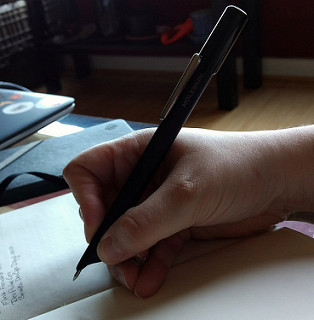
Monday, Jun 26th, 2017 at 13:24
Hello, thanks for such a detailed review.
Just a question: what if a prepare notebooks by myself just by coping the original pages? Does it work?
Thank you
Alb