This past weekend I flew to San Francisco to visit my boyfriend and help him start getting settled into the gorgeous new condo he recently purchased and I had yet to see.
Upon arrival, I felt like I’d been there before! This was partially due to the photos and raw floor plans he sent me, but was also was greatly helped by the Sweet Home 3D software that I used to help him plan the furniture layout prior to the move.
I’d never actually used any kind of floorplan software, and honestly I didn’t have high hopes when I went out looking for what I essentially wanted to be Google SketchUp, but runs in Linux while still being cross-platform. I was delighted when I discovered Sweet Home 3D and even happier when I found it was actively maintained (last release, version 2.0, was on June 6th of this year), was simple to install (I just used the Linux Installer which had bundled java), was relatively easy to use (even for me!), and had great documentation. The FAQ even answered all the questions I had. What a brilliant project!
So I set off turning the floor plans into a real model. It took a few hours, and I’m still no expert at use since this has a lot of features that I’ll probably never use and I didn’t do fancy things like add windows and flooring, but I ended up with a pretty decent, usable result at the end:
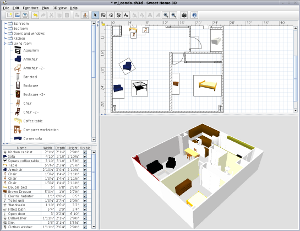
But this hardly does it justice, hop over to the Sweet Home 3D for some screen shots that show the full potential of the software.
Oh, and I had a lovely time on my trip, even if it was too short! Note to self: next time you fly across the country, stay for more than 48 hours! ;)

Nice view from the roof of the building :)


Tuesday, Aug 4th, 2009 at 22:40
Thanks for postin’ this! Totally rockin. Gonna check it out cuase some folks were just askin me about this kind of thing.
Tuesday, Aug 4th, 2009 at 23:30
Thanks for posting this. While it is not much useful for me, it will be useful for my brother and some friends who are planning about furniture in new home. :-)
The software looks to be licensed under GPL2, It will be nice to have it in Ubuntu.
Wednesday, Aug 5th, 2009 at 3:21
What a view, that building in the middle-ish-bottom-right reminds me of the Ghostbusters HQ….
Wednesday, Aug 5th, 2009 at 8:35
@RoboNuggie Haha! The one next to it, far bottom right is something I thought I should take a picture of – a Pepsi sign that spells out “LOL” with the Pepsi logo. Turns out there are already pictures of it online laughingsquid.com: Pepsi LOL Billboard
Thursday, Aug 6th, 2009 at 8:04
Thats pretty cool, it could lead to a competition where you put up a sign for the appropriate company….. so Microsoft could be FUD, or er Fox News could be WTF?
Hehe….
Thursday, Aug 6th, 2009 at 8:05
Hurrah, my little avatar worked (I feel so grown up now).
Thursday, Aug 6th, 2009 at 17:10
Well as it turns out I’ve a friend who can benefit from this immediately. So we should be installing it for him soon and making a mock up of his store. I’ll keep you posted. Once again thanks for postin’ this. this ios the kind of stuff that really excites me on planet ubuntu.
Thursday, Aug 6th, 2009 at 17:16
@Joseph Glad to hear it’ll be useful! I really am quite pleased with it, and somewhat surprised I had no idea it existed until now.
Thursday, Aug 6th, 2009 at 23:20
Pleia
He runs a computer repair store, occasionally selling new or used computers. He’s gradually convincing people to turn to GNU/Linux. More to follow as we know more.
Thursday, Sep 10th, 2009 at 18:04
Greetings —
I’ve been using Sweet Home 3D for a month now. I was desperate to get some floor plans/room arrangements on paper for the fixer upper I recently moved into. I’m a full-time professional artisan and designer with a Mac (obviously) and no interior design software for it. I needed something fast, affordable and easy to learn yet professional looking; especially for the work we were about to do on the kitchen and my studio… Sweet Home is all that and, surprisingly, better. My main criticisms of the software are: 1.There is no simple “drawing” functions (i.e. lines, circles…). 2.There’s no electrical symbols for creating a floor plan showing placement of light fixtures/switches/outlets, phone jacks… 3.And no way to add/see the roof on the space, especially in the 3D view.
There are a few other things I’d like to see or have work better but I can’t think of them right now. It’s no Mac compatible CAD but it got the job done so I could show something to my contractors.
Also, FYI, a few years ago I had some software called “Design It! 3-D” that was Mac and PC compatible but it won’t work on anything higher than an OS 7.1. I got it from Office Max or Depot for less than $20 and was able to do really great drawings/plans with it. You could draw with this software too. Unfortunately the designer hasn’t put out any upgraded versions of it or I don’t think he has.
Has anyone heard of this software and any new releases?
Saturday, Mar 17th, 2012 at 8:06
How did you make MJ’s leather chair and glass table?
I made the mistake of firing up Sweet Home 3D just to see and am now four hours into making a tiny clone of my apartment. But Sweet Home 3D doesn’t seem to have a model editor, and SketchUp doesn’t run on Linux, so I can’t get some of the furniture right. (Also frustrating is that most of Google’s 3D Warehouse is available only in .skp — I found a great cat tree and have no way to import it!) What did you use?
Saturday, Mar 17th, 2012 at 9:31
I think I just used stock furniture and changed the color of it (at least color *is* something you can manipulate with the stock furniture).