Some love Gnome, others love KDE, for me it’s XFCE all the way. When I jumped on the Ubuntu bandwagon several years ago it was only natural that I’d use Xubuntu.
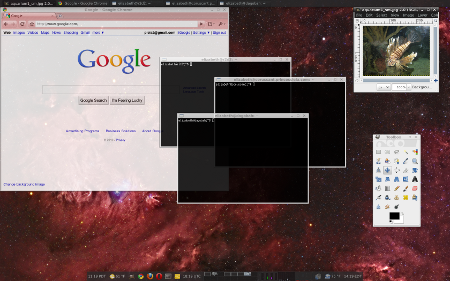
Isn’t it lovely?
Now, I am completely useless when it comes to artwork[0], so I will once again stand on the shoulders of artistic giants here in this post, and appeal to those who are artistically inclined to lend a hand!
First off, during Ubuntu Developer Week last week Charlie Kravetz (charlie-tca) and Radomir Dopieralski (TheSheep) led a session on “How to help with Xubuntu” (logs). One of the things that Radomir mentioned was “Blogging about xubuntu, and generally all kinds of publicity are great” – which inspired me to put an Xubuntu logo on my blog, but the first challenge was finding the SVG of that lovely logo. I ended up snipping it from the Lucid Artwork brainstorm SVG.
From there I worked with Charlie to get the Maverick Artwork updated, so if you’re looking for a lovely image for your blog or article, you can now head there for these great new logos!



Download Xubuntu In Circle Logo SVG


Download Xubuntu Branding with Logo SVG
But wait, there’s more! The Xubuntu team didn’t just need the logos, they still need art for wallpapers, GDM logins, GTK themes, Icons, bootupscreens! Charlie went ahead and submitted a request to DeviantArt earlier:
Xubuntu needs your help with artwork
Shy about the process? You can also join #xubuntu-devel on irc.freenode.net for a chat or contact me directly (lyz@ubuntu.com) with your work and we’ll get your submissions where they need to go.
As useless with artwork as I am? The Xubuntu team is a very small one and is always looking for help with development, testing and many other tasks, so I highly recommend reading the logs of the “How to Help with Xubuntu” session that I mentioned above and checking out the “Contribute” portion of the menu over on the Xubuntu Wiki page.
[0] However, I will say that a short demo by Martin Owens of Inkscape at UDS really changed how I manipulate images. Count me in with the vector graphics crowd, Inkscape has come a long way and I’m now in love with the scalability of SVGs and how easy they are to manipulate these days once you spend a few minutes getting the hang of Inkscape.


Tuesday, Jul 20th, 2010 at 16:44
I love Xubuntu. The panels and the window manager.. lovely!
The only big problem I had was thunar. It’s way too light and it’s not possible to navigate networks. When I opened a folder from the places-menu in the panel it opened thunar by default, and it was impossible to change this from the settings. I had to use a little hack with symlinks to Nautilus, but it didn’t work perfectly.
Tuesday, Jul 20th, 2010 at 16:53
I agree about thunar. I have never really been a big file manager person so I ended up just installing nautilus for the few times when I do want to lazily browse network shares and things.
Tuesday, Jul 20th, 2010 at 19:17
I truly enjoy xfce. xubuntu appears to be heavy with gnome. I know this is largely because of the gtk relationship, but xubuntu, to me, seems to blend gnome and xfce too much.
Wednesday, Jul 21st, 2010 at 2:20
Choice is a wonderful thing….
For me, it’s fluxbox and as many *curses apps as I can find to do the jobs I want – all the way.
Yeah Baby!
Wednesday, Jul 21st, 2010 at 2:51
window maker rules,
Made by a brazilian guy it could not be better. So fast and so stable.
windowmaker.info
Choice is indeed everything!
Wednesday, Jul 21st, 2010 at 9:34
Regarding it being too “heavy with gnome” it certainly does *look* quite a bit like gnome when you first load it up, but I pull out the default apps I don’t use and completely reconfigure it so it feels a lot like traditional xfce.
And admittedly I did run fluxbox prior to XFCE, and still do on a couple machines. I switched to XFCE when fluxbox made a configuration file change and I couldn’t be bothered to rewrite my configs. I wanted pretty gui configuration menus and XFCE offered a great combination of easy to edit while still being pretty slim.
Wednesday, Jul 21st, 2010 at 9:53
Why do you like XFCE so much?
I used Xubuntu on a laptop with very old hardware for a while. I didn’t find it in any way exciting. The other person using the same laptop said they didn’t find it any faster than gnome.
Are their sufficient Xubuntu Lucid / Maverick tours on youtube?
I really like how much stuff just works with all of gnome.
I *really* like the basic concept of the worst named window manager, “awesome”. No mouse. Automatic window tiling and stuff. But it was really short on the stuff just working.
Wednesday, Jul 21st, 2010 at 9:59
Oh yeah. SVG, vector graphics are freaking awesome.
It’s one of the reasons I stopped supporting IE on my website. Not only does IE not support SVG, it doesn’t support the standard way to fail back to a raster image. But the main reason is lack of support for Content-Type: application/xhtml+xml
Wednesday, Jul 21st, 2010 at 10:26
It’s not exciting at all, it’s got all the basic things I need, is very configurable (how do you have multiple clocks in a Gnome panel anyway? is it possible?).
I hear that out of the box, Xubuntu isn’t a whole lot faster, but I turn off a bunch of things so it runs better. There are loads of varying benchmarks out there, but with Gnome I was seeing a RAM footprint of about 600M upon bootup, with my very basic Xubuntu it was more like 300 (this was with 2G of ram, so both were using as much as they could). It’s nice when my desktop environment isn’t eating up lots of RAM I’d like to actually use on doing other things.
On the flip side I actually do use Ubuntu w/ Gnome on my netbook. Everything “just works” and I don’t need to manually do things like mount network shares, and that’s lovely. On my desktop I don’t mind going the extra mile and doing some things manually and fixing things until they’re perfect, since I tend to have time to do that, unlike when I’m travelling on my netbook and need things to immediately work with a lot of flexibility (different network types, different types of shares, etc).
Wednesday, Jul 21st, 2010 at 11:30
That makes sense. With the machines I’m currently working with, Gnome’s memory footprint really doesn’t bother me. I’m very happy that I get to have so much ram at home that I need a 64 bit OS (over 4, have 8).
But I’m also very glad there are options.
It looks like the default clock applet only supports local time. I encourage you to submit a bug if you care. It’s in the gnome-panel package, so you probably know you can report a bug / feature request via the command:
“ubuntu-bugs gnome-panel”
I’ve been doing a lot of that lately.
Do you know you can embed SVG markup directly in an HTML5 document, so the image isn’t even a separate file? http://codinginparadise.org/projects/svgweb/samples/javascript-samples/svg_inline.html?svg.render.forceflash=false
Thursday, Jul 22nd, 2010 at 9:48
why – please in god’s name tell me – why did you make the logo and the “xubuntu”-branding different shades of blue (and so incompatible ones too)…
sry for the rant, but as long as there was an artwork-lead in the xubuntu project this wouldn’t have happened.
Thursday, Jul 22nd, 2010 at 9:51
Xubuntu has always used multiple blues in their logo, this is just the latest development in that direction.
I can’t really speak to why these specific ones were used or their “incompatibility” – as I mentioned, I didn’t make these and I’m not artistically inclined, they look fine to me.