I moved into this apartment about 6 months ago. I can’t say that I was ever particularly excited to be living alone, at first I was reeling from the divorce and coming to terms with living alone for the first time in my life. I’ve been able to enjoy the novelty of living alone during these past few months, but I fear that’s wearing off. Evenings especially lately are tough, and going out with friends hasn’t helped as much as I’d like it to. It turns out that the freedom and pink castle shower curtains aren’t enough, I really don’t like living alone. I quite like sharing my life and space with someone. I still would like to enjoy spending my evening in IRC meetings, blogging and writing up handouts for the PLUG table at the TCF this weekend, I’d quite like to be doing that sitting near someone I care about. I have no doubt that I’ll have that someday, but until then I suspect I’ll have a few more raining evenings like tonight when I’m pining for it and listening to cheesy old Heart songs (hey, be glad I didn’t go as far as breaking out the Patsy Cline).
“One’s never alone with a rubber duck”
Pink Sansa Fuze
About 3 years ago I got my first mp3 player, the Sansa e140. It was a decent little $80 player for the time, did basic things you need an mp3 player to do and was great for the gym. There really is nothing wrong with it even today, but the lack of features and some of the quirks were finally getting to me and I decided to start scouting out new mp3 players. I didn’t get far beyond the new Sansa Fuze line, my old Sansa stood the test of time and these new Sansas met my key qualifications:
- Pink
- Works in Linux
- Plays oggs
- Micro SD/SDHC expansion slot
- FM tuner
- Under $100
It arrived from NewEgg today.
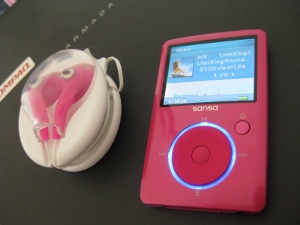
The headphones above aren’t the ones that came with it, the ones that came with it are pretty awful, a disappointment next to the great little ones that came with the e140. And in case you don’t get a good enough impression of the size from that, I uploaded a European-friendly size comparison photo too ;) Hey, what else am I supposed to do with pounds and euros stateside?
I love it. The firmware that this one shipped with didn’t support ogg, but the firmware upgrade was only a .bin file away – even on Linux! The firmware extraction wizard for Windows may make things easier, but on Mac or Linux the directions explain that you just need to pop the player into MSC mode, plop the .bin file into the root directory of the player and let it install itself. It worked perfectly, the screen shot above has it playing oggs. The firmware upgrade also added flac support, which is a bit excessive on a 4G player, but options are good!
Well done Sansa.
Perhaps more important responsibility-wise I also got my new graphics card delivered today for my desktop. Over the weekend my old one had developed the infuriating habit of causing red pixel flurries on my screen and looked to be close to death. I replaced it with a $26 MSI RX1550 Radeon, which I just popped into my machine, booted back up, and with no interaction from me Ubuntu loaded up without a problem. It’s so nice when it’s that easy.
Philadelphia Geeknic: Success!
The first Geeknic, right here near Philadelphia, took place yesterday at Betzwood Park. We topped out at around 30 people, we invited folks from Ubuntu Pennsylvania, Ubuntu New Jersey, PLUG, PhillyGeek, PASUG, PACS, Temple ACM, a few other nearby LUGs and through advertising in the Freenode motd (yes, some people do read those!). We even had one person come down from NYC to attend.
I arrived around quarter after noon to select a spot, we lucked out and got a nice place with a little shade and 3 tables near a grill. I met up with Jonathan Simpson (my co-planner and grill master for the day) and his two sons soon after. We got the grill started right at 1PM and people quickly became arriving. Before we knew it we had a couple dozen attendees, all having brought lots of food! The afternoon was mostly spent eating and talking. There was a couple frisbees and a half dozen kids to keep things lively (note to self: frisbees, horseshoes, other activities next time?). Aside from a little wind late in the day, the weather held out and was sunny and warm enough for t-shirts, I even got a bit of a sunburn, ouch.


One of the women who came out from Temple’s ACM even made Ubuntu cupcakes! They melted a bit during travel, but they were still quite recognizable :)

More photos are posted on the Ubuntu Pennsylvania Gallery:
http://gallery.ubuntupennsylvania.org/main.php?g2_itemId=556
http://gallery.ubuntupennsylvania.org/main.php?g2_itemId=622
In all I’d say the event was quite a success. It was great to see so many new folks come out, and getting to inform each other about other groups out there. Plus, while a majority of the attendees were Linux geeks we did get get lots of cross-geek talking done too (Linux geeks! Science geeks! SciFi geeks!). And even though it was an outdoor event, I admit that I did get my hands on Nita’s iPhone to play a zombie game (whatever Jonathan tells you, it was a game, I wasn’t checking IRC!).
Upcoming Linux events near Philadelphia
April 19, 2009: Philadelphia Geeknic 2009 @ Betzwood Park
On March 31st PLUG member Jonathan Simpson and I had the following exchange:
< JonathanD> pleia2: lets setup a geeknic
< pleia2> geeknic?
< JonathanD> geeknic
< pleia2> define please
< JonathanD> it’s a geeky picnic!
< pleia2> oh :)
The rest was history! I was on board to start planning a geeknic. We had a date and location picked out and a wiki page set up within a couple hours:
https://wiki.ubuntu.com/PennsylvaniaTeam/EventsTeam/PhillyGeeknic2009
We reached out to local Linux and general tech groups, as well as the PhillyGeek folks to promote this, and at the time of writing we have about 30 people signed up to come out. Fantastic! Should be a fun time and I’m hopeful the weather will cooperate.
April 25-26, 2009: Trenton Computer Festival
PLUG member Kam Salisbury is doing a talk at the upcoming Trenton Computer Festival over the border in New Jersey. As part of being a speaker he was offered a table, which he offered up to use by PLUG. We were able to work things out so we got a table next to the New Jersey LoCo Team and are sharing a wiki page as the sign-up for the event.
Thus far we’re planning on having a few laptops there, one with slides and another with some Linux installs that people can check out. I’m also drafting up a little hand-out to tell people about PLUG. We’ll have some burned Ubuntu Jaunty CDs too, but instead of going with the traditional route of having them on the table for people to grab, we’ll give them out by request (we came to the conclusion that a lot of people grab “free stuff” because it’s free, so it’s not generally worth the time involved in burning a pile of CDs). Plus we’ll lean on the NJ Team as needed for more thorough Ubuntu demos.
https://wiki.ubuntu.com/NewJerseyTeam/Events/TCF
 May 2, 2009: Philadelphia Jaunty Release Party @ Manayunk Diner
May 2, 2009: Philadelphia Jaunty Release Party @ Manayunk Diner
In addition to a release party in Pittsburgh on April 23rd the Ubuntu US Pennsylvania team is hosting a release party in Philadelphia on May 2nd. Organized yet again by Jim Fisher (and his fantastic rolodex of local restaurant contacts) we’re getting a room for our festivities in what will essentially be a social party for folks interested in Ubuntu.
No need to sign up for this event, just show up and ask the hostess if you have trouble finding us.
https://wiki.ubuntu.com/PennsylvaniaTeam/EventsTeam/PhillyJauntyRelease
It’s shaping up for a busy series of weekends for me, but should be a lot of fun! :)
“When I read about the evils of drinking, I gave up reading.”
In spite of my supreme love for good beer, since living alone I’ve hardly been drinking at all. I think I just don’t enjoy drinking alone very much, and the places I’ve gone out to lately haven’t really had fantastic beer so I’ve tended to just go without. However I do like a nice brew now and then, so I’ve scoped out the local places.
In Pennsylvania you can buy beer either from a restaurant (or bar) with a liquor license, or from a beer distributor. The latter lets you only buy by the case, due to crazy laws here, and at the former you pay what would be ridiculous prices in other states for singles and six packs – and have a 2 six pack limit on purchases, which most retailers will happily explain you can avoid by buying a couple six packs, walking out of the store, and walking back in to buy another two. As an aside: The PLCB Should Be Abolished. But I’m getting away from myself…
So I want singles. I discovered the Craft Ale House in Limerick! I went for dinner once back in February and the place was crazy busy, we waited nearly an hour for a table. The food was on the pricey side but in general it was a good meal, and they have a fantastic beer selection! And as pricey as it is per bottle, I’ve seen far worse. 
And when I want a case? I checked out the beer store down the street from me and was unimpressed. Like any beer store around here these days they had a few good cases, some Victory, and the first case of beer I snagged for my apartment back in October was from there, a case of Rogue Dead Guy Ale. But on a whim the other day I decided to check out Frank A. Smith Beverages in Pottstown. Wow, their selection is amazing! And after asking the prices on a couple cases their very helpful and knowledgeable staff made some more recommendations. Precisely what I love to see in a distributor, well done!
Finally, I discovered a fantastic beer recently. My favorite beers are hoppy ales, belgian ales, lambics and flemish sours. For a while now one of my favorites has been the Monk’s Café Flemish Sour Red Ale. I hadn’t met another sour that I really loved until I met the Panil Barriquée. Wow, yum! It’s a shame it bumps up against $20 for a 750ml bottle.
Now I’m going to skip off for an evening down in KoP at Rock Bottom with some friends :)
This morning I had a bagel
My blog used to be much more “daily life” oriented. When things started getting tough life-wise I scaled back a lot from my near-daily entries and just posted about events. Then life got busier and I continued to not make blogging a priority, getting to the point where blogging is something that ends up on my todo list along with a lot of other things (yes, writing this entry was on my todo list). I think twitter contributes some not making it a priority too, I tend to use that to blabber about the daily stuff.
I miss it. My blog has lost some of that personal charm that draws me to reading the blogs of a lot of several of my friends. Vacations and projects are grand, but seeing the daily life side of things, how people are doing in general is often what ends up being more interesting for me. I suppose it is different for more distant acquaintances, or people I read specifically because of a certain subject, but even then? I quite like a personal touch! Plus I quite enjoy it, so why not make more time for it?
So I’m not going to commit to a daily entry or something, but I am going to make it more of a priority.
This morning I had a bagel and a giant cup of coffee. It was rainy out and work was very busy. This evening was spent watching old Torchwood episodes and chilling with the kitties.
Hm, that was more dull than I intended, it seems I’m out of practice. Maybe I’m still in Twitter microblogging mode?
Wallace and Gromit Exhibit at the Science Museum in London
This is my last post about England, I promise (until I go back! I can’t help myself, I loved it there).
The day before I left we headed back into London to go to the opening day of Wallace & Gromit’s World of Cracking Ideas Exhibition. Wow! Opening day of a Wallace and Gromit exhibit! I had a blast, I’m so happy that I was able to go! I documented the visit and uploaded a bunch of pictures to WallaceAndGromit.net:
http://wallaceandgromit.net/2009/04/09/wallace-gromits-world-of-cracking-ideas-exhibit/



And any trip over the pond would be incomplete without me snagging some Wallace and Gromit stuff, it’s just so hard to get here in the States! So I did. On the right of this photo are a Hutch backpack and a Shaun the Sheep CD holder (which now lives in my car), both of which were gifts. At the exhibit I picked up the t-shirt, pen and pink “thinking putty” and on my way out of the country I snagged the Gromit head magnet at a duty free shop. It’s so very novel to be able to buy Wallace and Gromit stuff in stores! Oh and in this picture there is also some yummy chocolate I brought home too, mmm Cadbury Crunchies.

UKUUG Spring 2009 Conference
On the 25th and 26th of March I attended the UKUUG Spring 2009 Conference.

The first day I was a bit apprehensive, because of public transportation. Getting from Liverpool Street station to Great Portland Street on the tube turned out to be easy, and the conference really was right across the street from the station. But getting from Great Portland Street to London Bridge for the conference dinner actually required changing tubes! And then getting back to the house would require two tubes and a train! Lucky for me public transportation in London is significantly easier than the guesswork involved in navigating the public transit in some US cities. I didn’t get lost at all :)

The conference went well. Somehow I managed not to get any actual photos of the conference, it simply didn’t occur to me very often. Oops. And in spite of my intense shyness, I was able to meet some people. Ended up finding one of the only other Americans at the conference and having a chat. When Google had the bursary applicants and winners swing by their table I was able to meet a couple of women who were also attending the conference (even with these bursaries, the number of women attending was disappointingly quite low). I ended up taking the tube with the other bursary winner and her sister who had come along, and we arrived a bit early for a great dinner at the HMS Belfast so we got to explore the ship a bit. I was convinced into being social and talking at the dinner, which ended up being good, met some cool people who I hope to keep in touch with.

The conference talks themselves? There were a few that stood out as being very applicable to things I’m currently working on:
- System Monitoring Shootout – Nice overview, with closer inspection of HypericHQ, Zabbix, Zenoss and Nagios.
- Managing networks and systems with Zenoss – Presented by Jane Curry, who I was later able to have a chat with regarding open source services business models, and quickly about Nagios and its graphing abilities via a couple of plugins (must try!). Plus, Nagios plugins and agent work with Zenoss? Cool! Seems like this i worth a look…
- OpenLDAP Replication Strategies – The presenter was quite nervous, but I was able to snag some good tidbits. At work I’m about to tackle a replication project, I believe we used old slurpd in the past but these days it’s syncrepl that tends to be used. Plus I learned that the 2.3 to 2.4 replication should be possible, hurrah! Final testing almost complete…
- Open Source Virtualization – An Overview – Great presenter. To be fair, I love Xen, I love the tools, I love how it works, it’s fantastic, but the dom0 host support issue was getting me down. Lenny has chosen to continue support, but Ubuntu had dropped it (they will still support their guest kernels). Lately I’ve had to defend my use of Xen but the presentation showed that it’s still quite a contender to KVM, and not just because Xen runs on hardware that lacks the hardware virtualization bit (still important for us!). The presenter also explored the future for both technologies, and mentioned that some Xen support getting into the kernel may be possible in the future, thus making it easier for distros to support it.
- Servers on the Internet are exposed 24×7 to new and sometimes exciting threats. How can you limit your exposure to attacks – Wow, that’s a title! Much of the talk was “yep, we do that too!” which was a nice re-enforcement that we’re staying on top of the latest security tools out there, but as often the case with such talks, there are some things you learn or are reminded of. Nothing that can be implemented now with any of the infrastructures I help admin, but syslog servers, more complicated role-based access and config management (puppet? cfengine?) would certainly be worth considering on large deployments.
In all I’m very happy that I attended, it was a great opportunity. Oh and conferences are fun, I hope to be able to attend many more in the future!
Another day in London and other things
On Thursday the 19th we headed down to London again for a day of walking around the city. The first stop was the Tower of London and Tower Bridge. Just prior to getting there we wandered past an ice cream truck and snagged a couple of 99 Flakes (ice cream on a cone w/ a Cadbury Flake). Yum! We decided not to go into the tower itself, but instead wandered around it, hit a souvenir shop for some postcards and ideas about where else to go.


From there we headed to Covent Garden where we saw a delightful street magic show and then wandered around the shops for a while. We then walked for a bit out of the neighborhood to find a place to snag lunch and ended up in a pub, where I got the most delicious pie and mash, along with a pretty good British ale.

Following lunch we ventured south toward the London Eye, which we had 4PM tickets for. Unfortunately after days of unusual sunny weather, the clouds came out shortly before our ride on the Eye!

Even with the clouds and fog, the view from the London Eye was pretty impressive.


As the evening wound down we decided to take a walk down to Trafalgar Square, which was a bit under construction, but one of the must see places in London. Then spent a bit of time wandering around the National Gallery for a little bit before heading home.


That wraps up the sight-seeing in the first week of my trip. The weekend was spent relaxing a bit (my feet were quite sore after so much walking!) and exploring the neighborhood. During my trip I managed to get some pizza, which was quite sub-par when compared to much of what I can get here in the States. Got fish ‘n chips a couple more times, which I never managed to finish, so much food! And had one of the most amazing Indian food dinners of Curry King Prawn and a stuffed naan from one of the five Indian places within walking distance from the house, chosen randomly. I really wish there were more Indian places in the US, a quick search showed the closet one is in King of Prussia, and they don’t even have a real shrimp curry! I also was able to hit a local shop and pick up a decent Bombardier Bitter, and a really fantastic Bulmers Cider, the ciders in the US tend to be a bit sticky-sweet for my taste, but this Bulmers was nice and crisp – yum! I also fell in love with National Confectionary Jelly Dinosaurs and Cadbury Crunchies. And I’d be remiss if I didn’t say I had good company during my whole trip :) Still have to post about the conference and the Wallace and Gromit exhibit…
Visiting Stonehenge
On March 18th made the 1.5ish hour drove down to Stonehenge. We went on a Wednesday and it was still pretty busy (apparently weekends are really busy!). Even so, I was able to get a lot of photos of the stones that were relatively people-free.

We arrived and parked in the available parking lot. There is a tall fence around the stones, and you pay to actually go around the stones. You buy your tickets, grab your audio tour gadget and then head on a little tunnel under the road and up to the stones.

You can’t touch the stones themselves, they have a nice little trail that goes around them as you listen to your audio tour and take a million pictures.


And there were sheep!


After walking around the stones and listening to the full audio tour, we settled down for a picnic lunch of crunchy Italian bread and butter and salami, some tastey Blue Riband chocolates, and bananas. Yum! Except there was a big scary bird sitting on the fence near us.

We spent the rest of the evening driving around the countryside. It’s really beautiful down there. The day wound down and the parks closed so we headed back and I got to experience rush our traffic on the M25, which was just as bad at Philadelphia route 76 traffic at any time ;)

